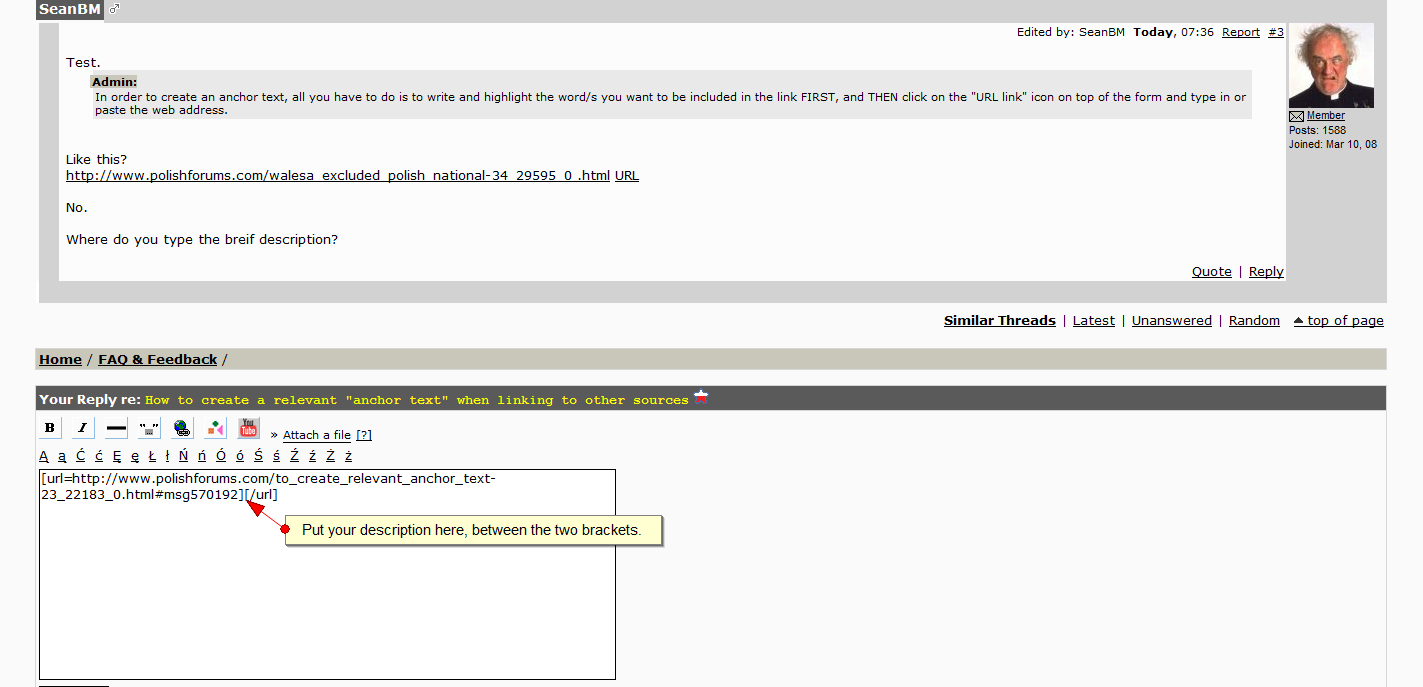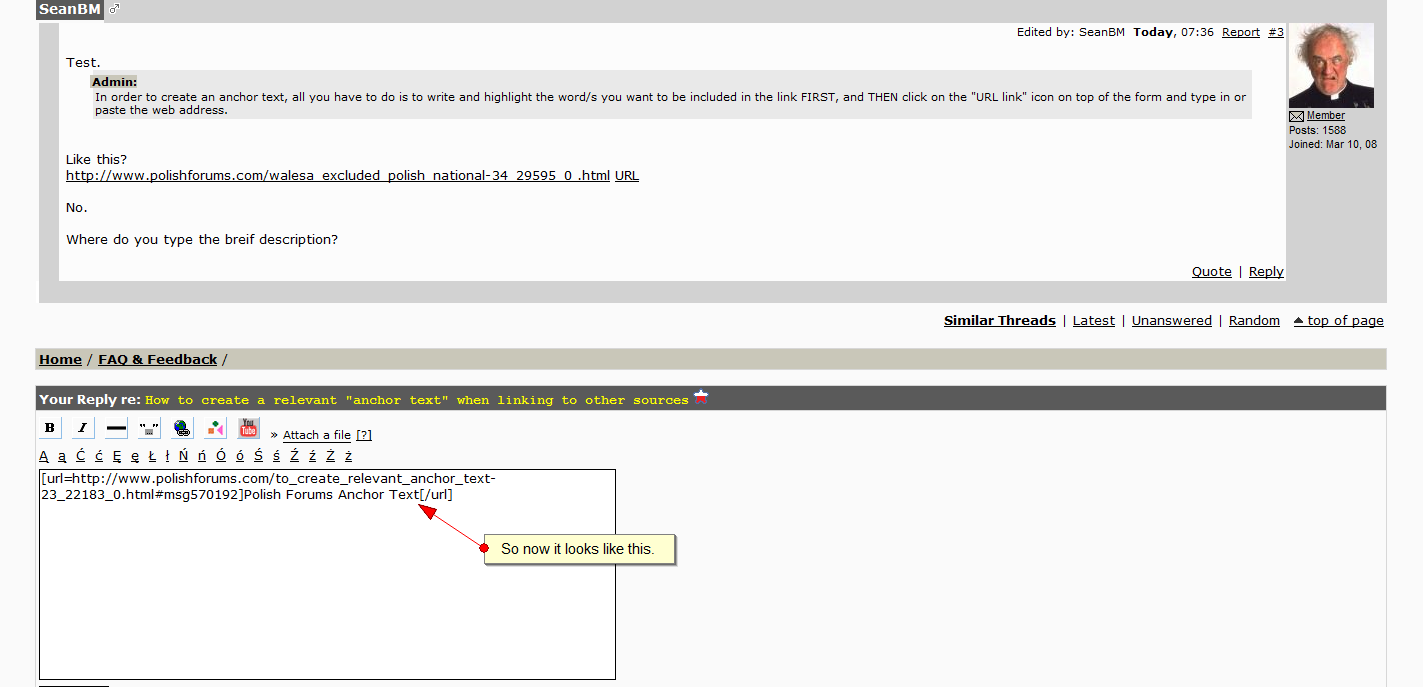A lot of members may still not know it's possible to use custom words (different from just the default: URL) when linking to other websites. Using custom "anchor text" (or "link label") that is closely related to the destination page is both more relevant and useful for the reader.
If you look at these two links: polishforums.com - URL and PolishForums - website about Poland, you will probably be more likely to click on the latter link; those who are not interested won't have to waste their time and click on the link either just to determine they are not interested.
In order to create an anchor text, all you have to do is to write and highlight the word/s you want to be included in the link FIRST, and THEN click on the "URL link" icon on top of the form and type in or paste the web address.
Of course, the anchor text must be closely related to the content of the landing page so that it is not confusing to the reader.
PS. If you don't want to create "anchor text", it's better to just copy-paste straight link than 'URL'.
Admin, PolishForums
If you look at these two links: polishforums.com - URL and PolishForums - website about Poland, you will probably be more likely to click on the latter link; those who are not interested won't have to waste their time and click on the link either just to determine they are not interested.
In order to create an anchor text, all you have to do is to write and highlight the word/s you want to be included in the link FIRST, and THEN click on the "URL link" icon on top of the form and type in or paste the web address.
Of course, the anchor text must be closely related to the content of the landing page so that it is not confusing to the reader.
PS. If you don't want to create "anchor text", it's better to just copy-paste straight link than 'URL'.
Admin, PolishForums
 PolishForums LIVE / Archives [3]
PolishForums LIVE / Archives [3]