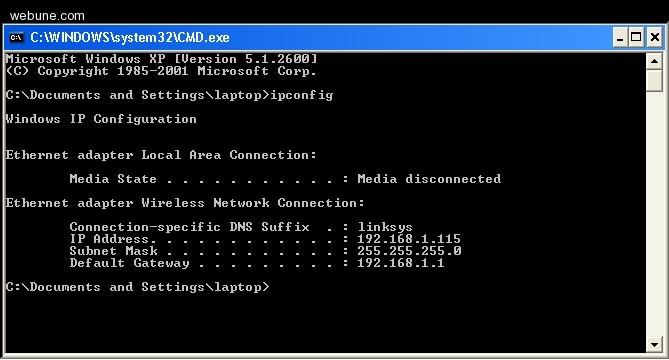Life /
Internet Problems in Poland, need help connecting. [26]
Hi,
Try the following. First off you'd want to check if you have a connectivity problem. As some other readers have suggested, click on "Start->Run" and enter "Cmd".
1. In the DOS terminal that is presented type "ipconfig". You should have a IP and a gateway assigned. An example is shown below:
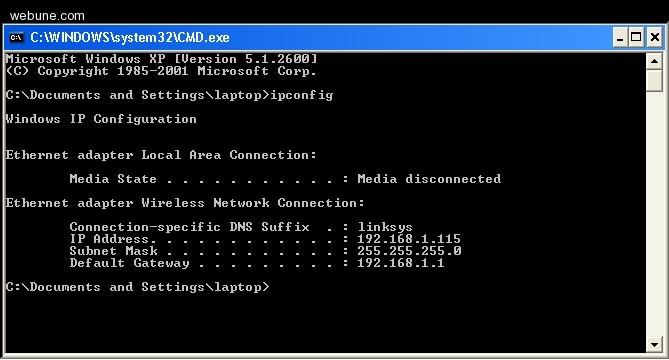
The gateway will usually be of the form "192.168.1.1" or "10.0.0.1" or "10.0.1.1". Try to ping the gateway by typing "ping 192.168.1.1" or "ping 10.0.0.1" (depending on the gateway address that was displayed).
If this step does not work, there is a problem with your computer's network connectivity.
2. Next (if things went well in step 1), you want to check your actual internet connectivity. Try typing "ping 195.112.4.7". This should provide output similar to that below:
ping 195.112.4.7
PING 195.112.4.7 (195.112.4.7): 56 data bytes
64 bytes from 195.112.4.7: icmp_seq=0 ttl=50 time=124.770 ms
64 bytes from 195.112.4.7: icmp_seq=1 ttl=50 time=125.017 ms
This output would indicate that you are connected to the internet but you probably have a firewall or DNS issue. If this does not the output you receive, it means that there is a problem with your connection to the internet. You fault lies either with your router or gateway or provider.
3. Next (if things went well in step 2) try "ping news.bbc.co.uk". "news.bbc.co.uk" will now be resolved to a IP address by your DNS server. If all works well, you should see the following:
ping news.bbc.co.uk
PING newswww.bbc.net.uk (212.58.226.73): 56 data bytes
64 bytes from 212.58.226.73: icmp_seq=0 ttl=55 time=158.019 ms
64 bytes from 212.58.226.73: icmp_seq=1 ttl=55 time=147.142 ms
4. If none of the steps above have worked for you, you probably need someone with some basic networking knowledge to help you out in person.
Hope it helps and good luck.
 PolishForums LIVE / Archives [3]
PolishForums LIVE / Archives [3]