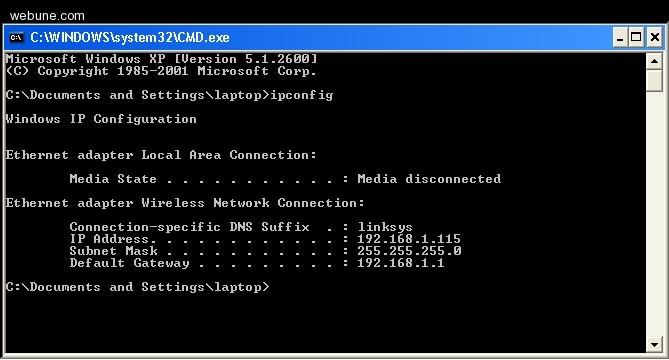Hello Everyone,
I've got a problem and need some help. I have recently moved to Poland and I am trying to hook my laptop up to the internet, but I am having some difficulty. I am running Windows Vista, and the network and sharing center indicates that I am connected to the network but for local access only. Are there some different protocols or drivers that I need? Has anyone run into this before. I am think about buying a wireless router. Would this help me or just make things worse?
Thanks everyone.
I've got a problem and need some help. I have recently moved to Poland and I am trying to hook my laptop up to the internet, but I am having some difficulty. I am running Windows Vista, and the network and sharing center indicates that I am connected to the network but for local access only. Are there some different protocols or drivers that I need? Has anyone run into this before. I am think about buying a wireless router. Would this help me or just make things worse?
Thanks everyone.
 PolishForums LIVE / Archives [3]
PolishForums LIVE / Archives [3]